Today we are going to use Pattern Stamp Tool which are useful to create Backgrounds out of your own choice. Selected from your own pictures or background in your pictures.
- Open Photoshop
- Open a Picture in Photoshop
- Create a New File of any size.
- Now Right Click on Clone Stamp Tool and Choose Pattern Stamp Tool.
- Now open the Image.
- Now this is undoubtedly a beautiful picture. I am gonna use that green blue area as my Pattern
- All you have to do is to select Rectangular Marquee Tool and make a square or a rectangle in the Green Area.
- Now Click on Edit and go to Define Pattern, Given Name of the Patter
- Click on OK.
- You will have a new Pattern.
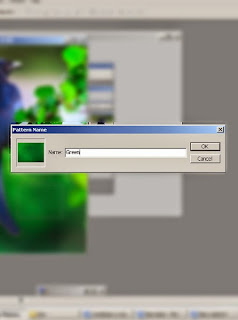
- Now go to your new File.
- Choose Pattern Stamp Tool again
- Choose your Pattern as shown in picture
- Now start rubbing on the canvas.
- I got this result.
- Now apply different tutorials that you have so far learned.
- Use Rubber Tool, a Picture, Gradient Tool, Rectangular marquee Tool
- I finally got this after applying and doing all the exercise.






















0 comments:
Post a Comment