Today we are going to talk about Tiles Option and Lens Flare option in Photoshop. They can be used in any kind of designing depending upon your choice and creation. I am going to create a collage using these tools with a background picture. You can choose as many pictures as you like but not too many for you to handle. Let's for example, we choose 05 pictures.
- Now Open Photoshop Application
- Open you desired pictures
- Create a new File of your desired size.
- now first drag the picture you want to place as background.
- Now click on Filter
- Go to Stylize and choose Tiles.
- Give the desired number tiles
- Press Ok
This is what I got.
- Place the Pictures and recall the lesson of making Collage/Stroke.
- Apply the said option
- The Click on Filter
- Go to Render and Choose Lens Flare
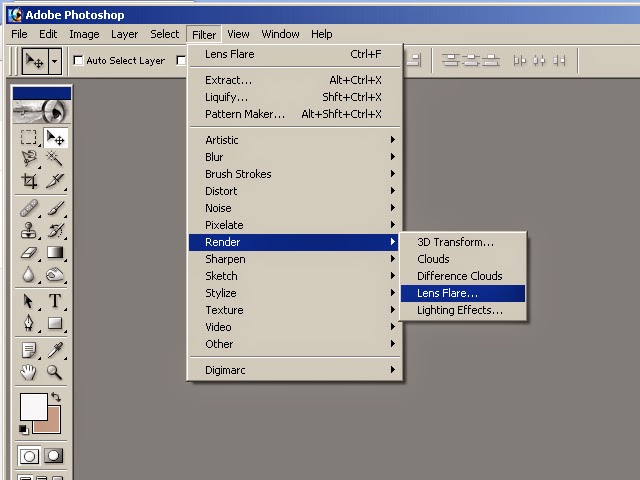
Now here is what I got finally after doing all the required stuff. Don't think about me using a girl picture with birds, just a lesson:) lol.


















0 comments:
Post a Comment