Now, Let's get to the Curve Option of Photoshop 7. I like this option a lot as it has helped me to a great extent. This option can totally change the coloring of your Image. Let's start the tutorial.
- Open your desired Image. I have selected the following.

- Now click on Image > Adjustment > and Curve. The following box will be opened.
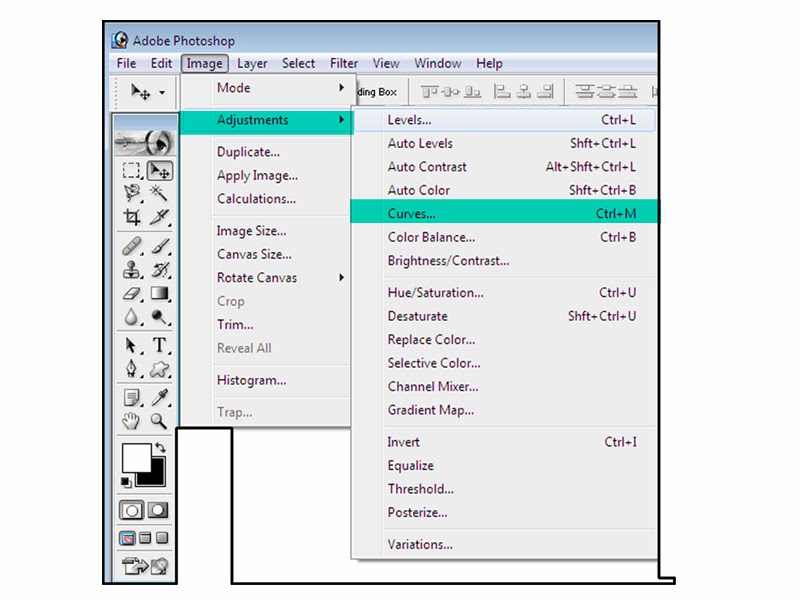
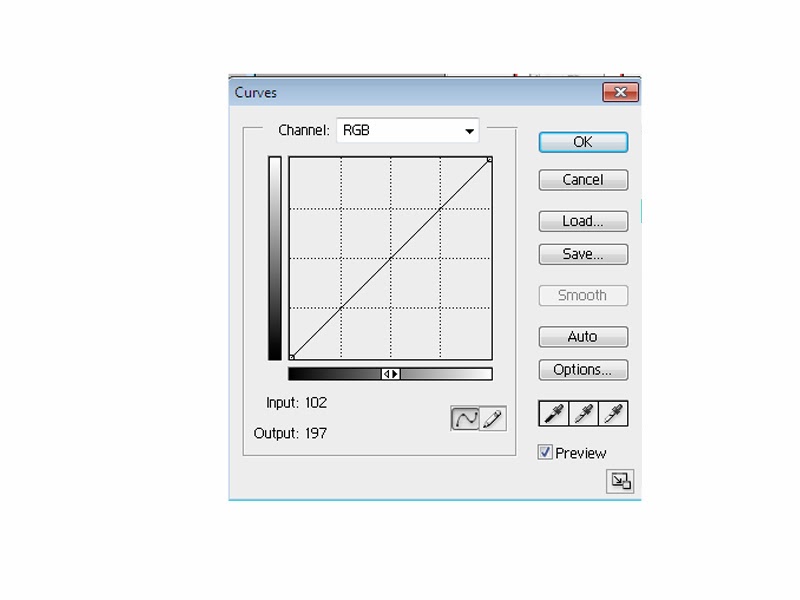
- See the directions of curve. Now Click on OK. Now check the picture in original and what it was before.

















0 comments:
Post a Comment