- Create a new File (Ctrl+N)
- Choose Preset Size
- The give 36" Width and 12" Height or 12" Width and 36" Height, depending according to your designing.
- Select RGB Mode and 300 resolution with white as Contents.
- Click on OK.
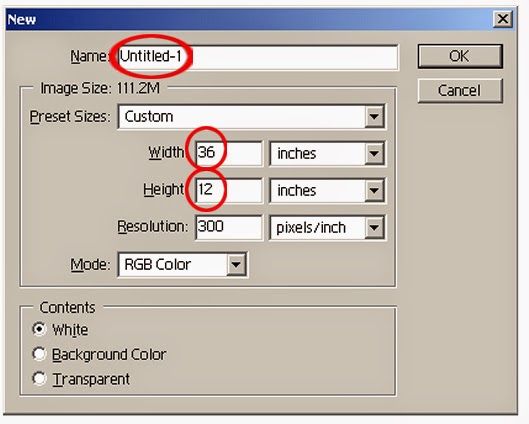
- You'll have the working area.
- Now Press Ctrl+R to open the ruler.
- Now click the mouse on left corner at the starting of Ruler and drag it all the way to 18" in order to divide the page in two equal parts to work with.
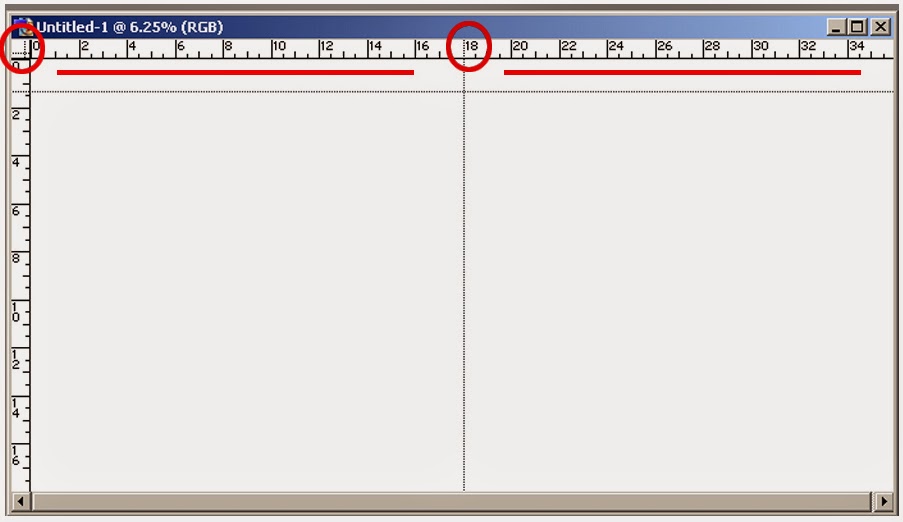
- Now in order to see a clear line between two halves, click on the left corner on the tip and again drag it to 0", it will create a visible line. (it wont be printed).
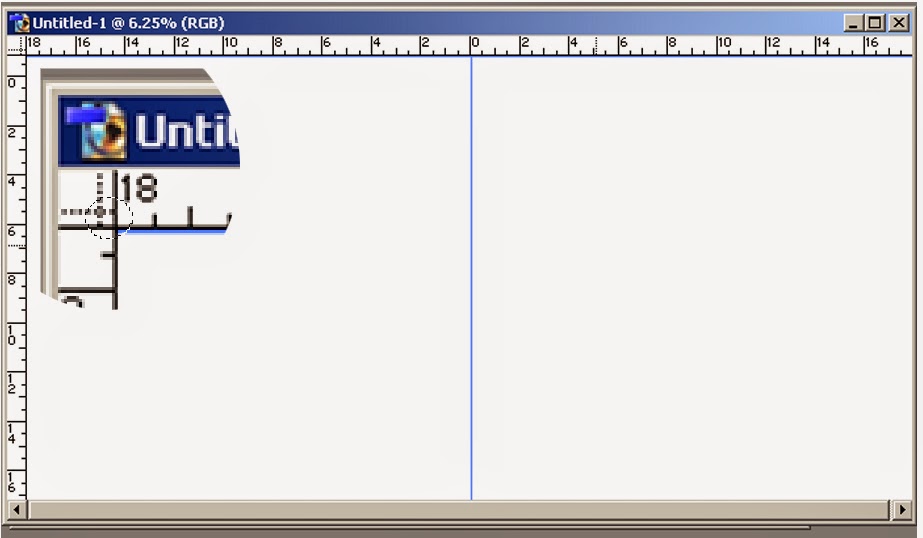
- Now import/open few photos you working with. I selected few kittens to further designing.You can put all sorts of designing as per your requirement.
- Save your image after completing required work.
- This is what I made while writing this tutorial :)
 |
| 12x36 Album |
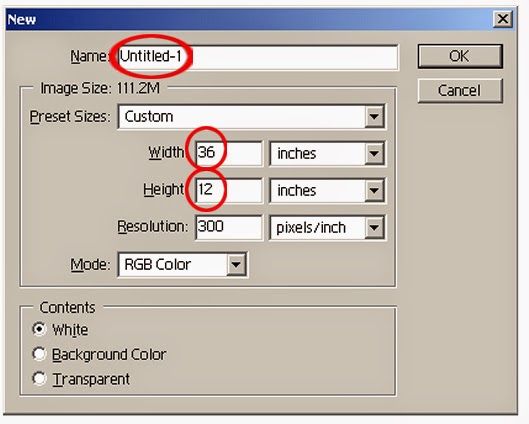
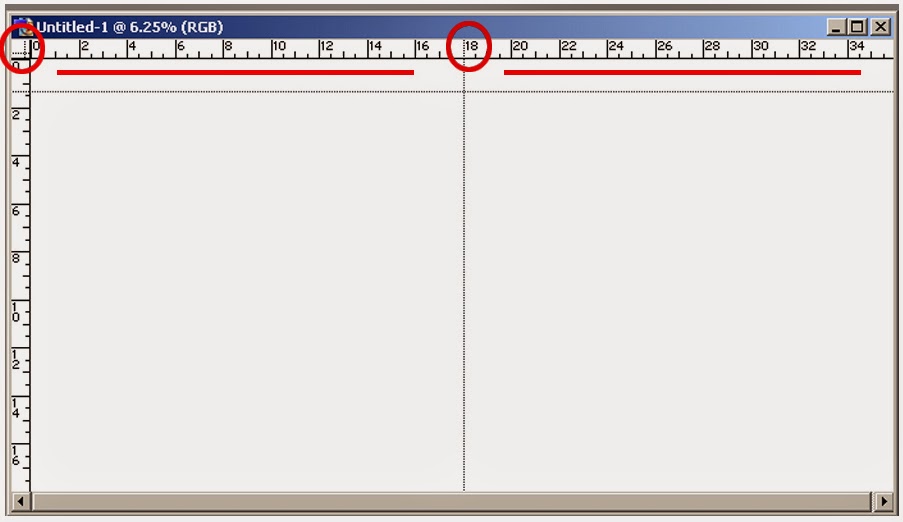
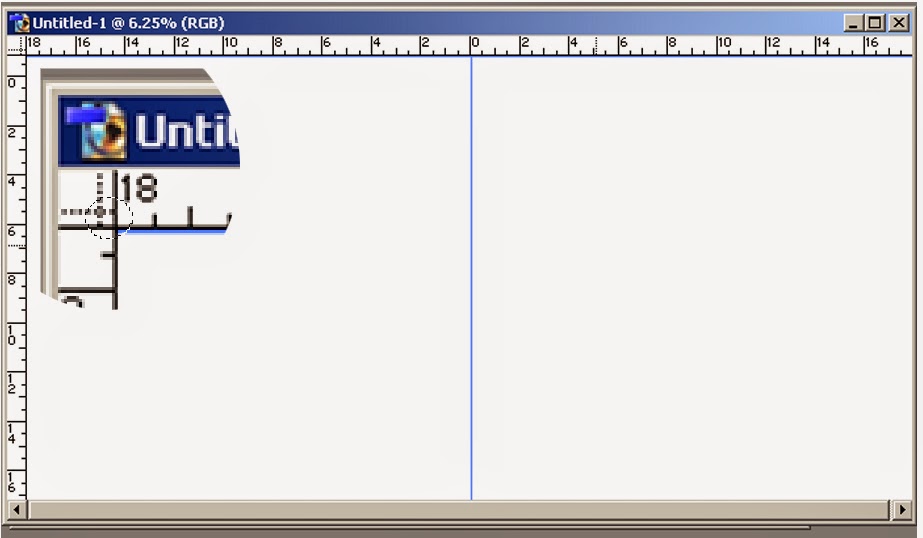
















0 comments:
Post a Comment