- Open any picture to Check the application of Levels in Photoshop 7. For example I have opened the following Picture-

- As you can see this Picture is a little brownish, although it is a very good picture but still it needs a little bit touch.
- Now, Click on Image> Adjustment> Auto Levels.
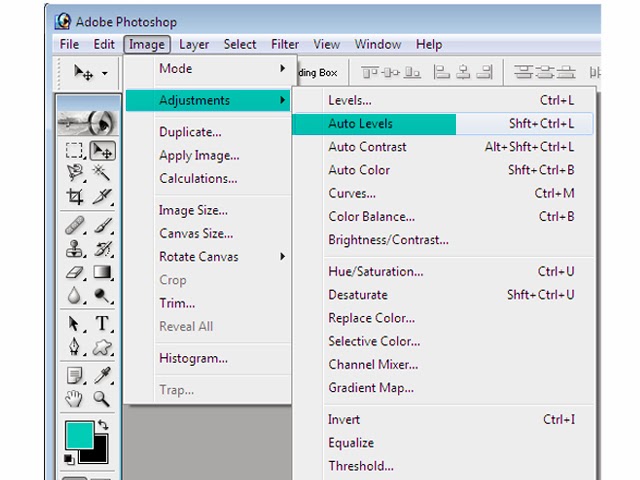
As soon as you click on Auto Level, The Color of your Image will be changed as can be seen below.
As you can see that the picture has become more realistic and colors has automatically been brightened by the Photoshop Auto Level Tool. Now Let's Manually do it.
















0 comments:
Post a Comment